1、能正常使用administrator@vsphere.local账户登录vCenter的密码重置,这里就不介绍了;
2、这里主要介绍特殊情况,忘记了administrator@vsphere.local的密码。
事件起因:昨晚上有个客户vCenter无法登录,发现证书到期导致,更新vCenter证书需要用到administrator@vsphere.local的密码。
参考kb2146224,使用ssh登录vCenter,如果没有开启Bash shell可以用以下命令开启
shell.set --enabled true输入shell之后执行以下命令
/usr/lib/vmware-vmdir/bin/vdcadmintool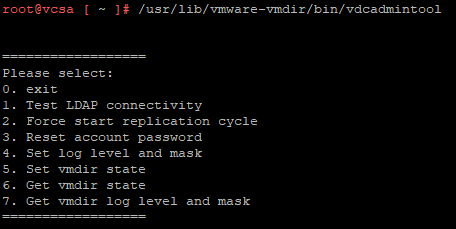
输入数字3,
Please enter account UPN : Administrator@vsphere.local会提示你输入需要重置的账户,填写Administrator@vsphere.local,这里根据实际情况填写,如果你安装使用的其他后缀,填写实际的即可,会生成一个新的密码出来,复制下来就可以了。
生成的密码没有规则,不好记,记得返回web控制台去修改回你想要的密码。
vCenter的两个密码都比较重要,administrator@vsphere.local和root密码都比较重要,平时注意保管。
目前为止有一条评论