如图:联想服务器ESXi主机告警:Host TPM attestation alarm
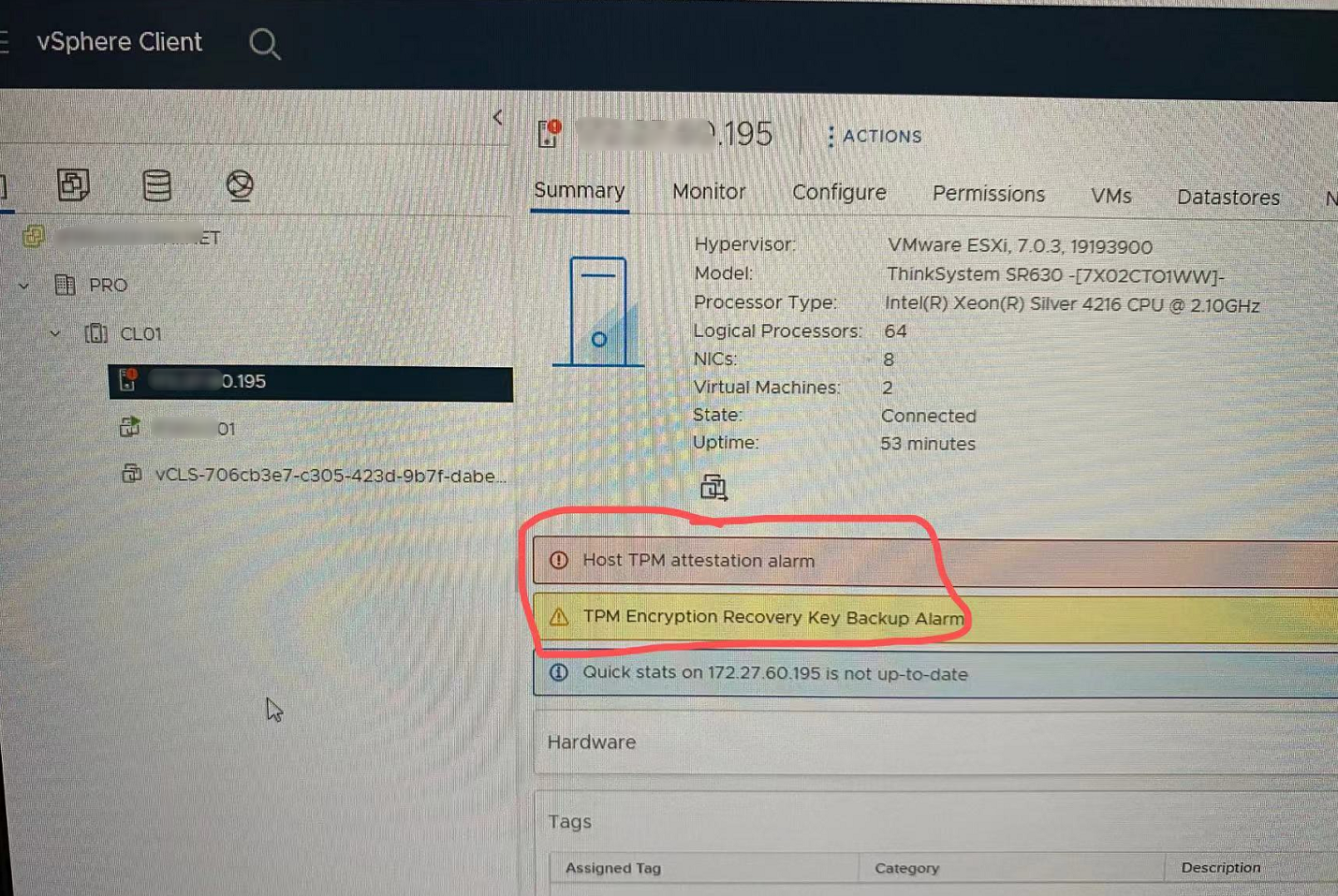
解决办法:(任选其一)
1、从 BIOS 禁用 TPM
2、切换到 TPM 1.2 模式
在BIOS中UEFI Setup中,System Settings,Secure Boot Configuration,将Secure Boot Setting设置为Disabled。
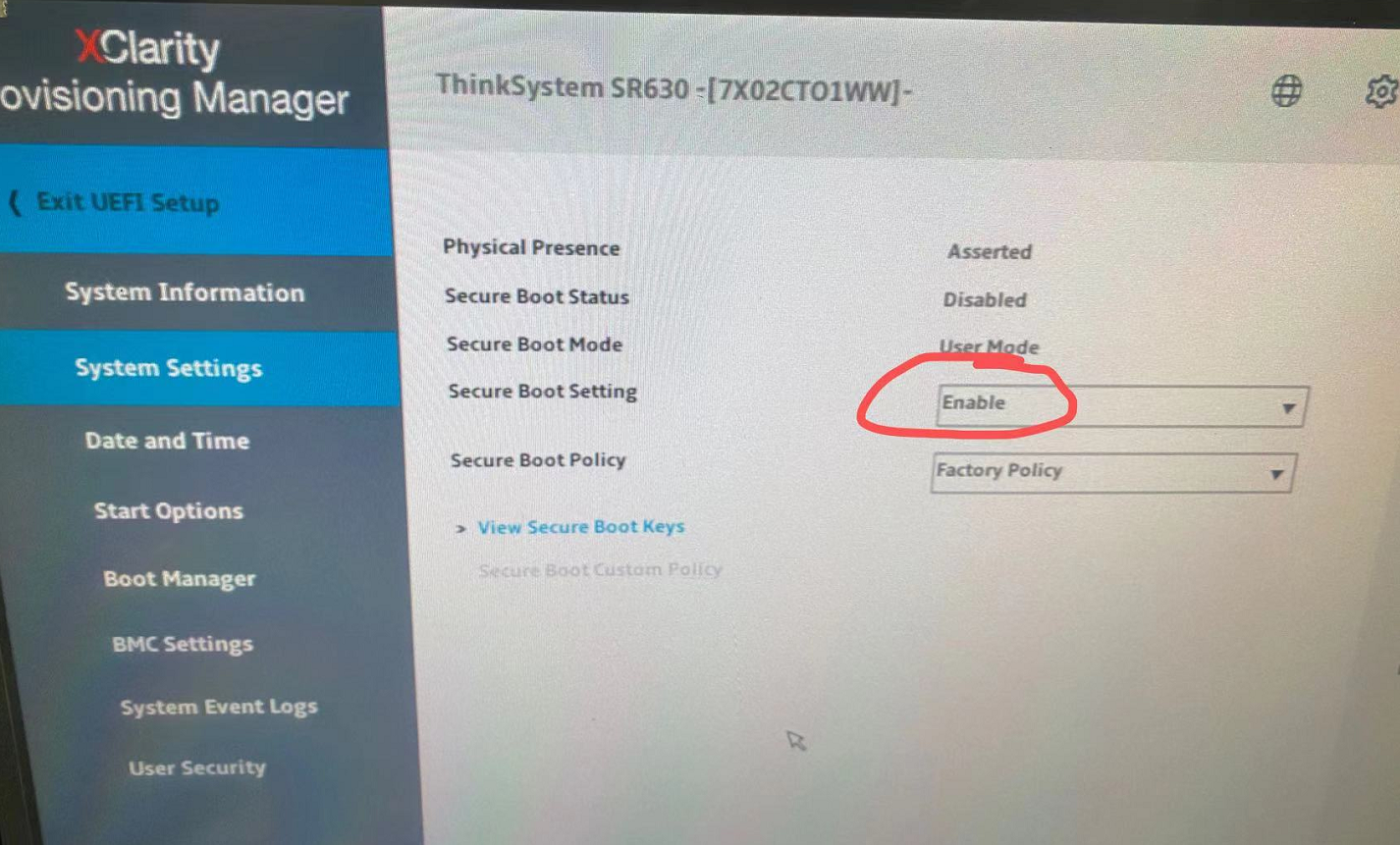
补充浪潮服务器修改方法:
将TPM 2.0功能在BIOS中关闭。在BIOS中Advanced中,将Security Device Support设置为Disabled。
2条评论