目的:为配置VSAN,需将所创建的三块硬盘类型的一块变成SSD类型,作为缓冲。
步骤1:将主机的SSH打开,以使xshell进行连接,配置->安全配置文件->编辑
将ESXI Shell 和SSH手动打开
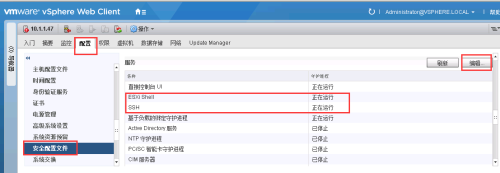
将锁定模式禁用,配置->安全配置文件->锁定模式
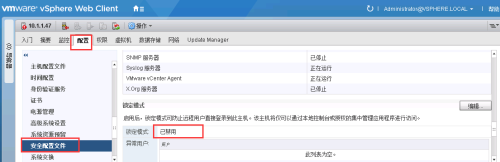
使用xshell进行连接
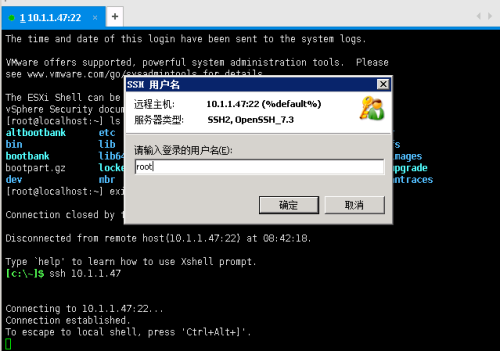
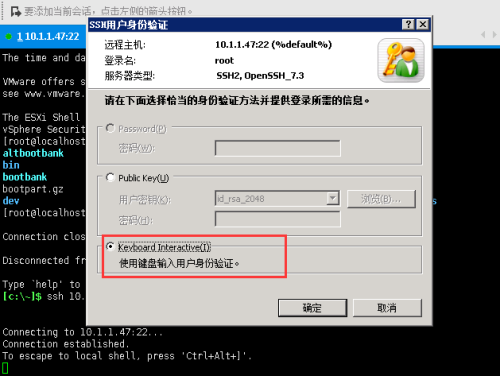
输入密码即可登录
步骤2:更改硬盘驱动类型
esxcli storage core device list
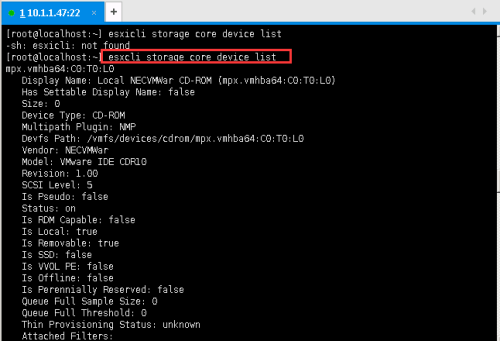
找到目标硬盘
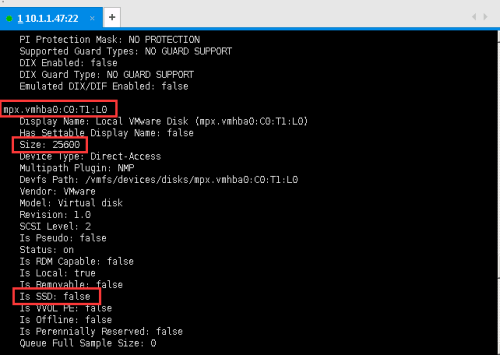
可以发现此时 Is SSD 标记为False
创建SATP规则,并将可选参数设置为enable_ssd
esxcli storage nmp satp rule add --satp VMW_SATP_LOCAL --device mpx.vmhba0:C0:T1:L0 --option "enable_local enable_ssd"
注意对应磁盘编号
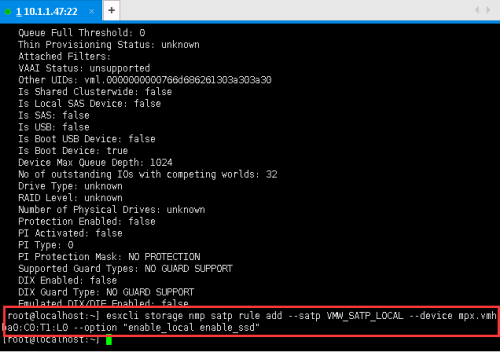
查看刚才所创建的SATP规则
esxcli storage nmp satp rule list | grep enable_ssd
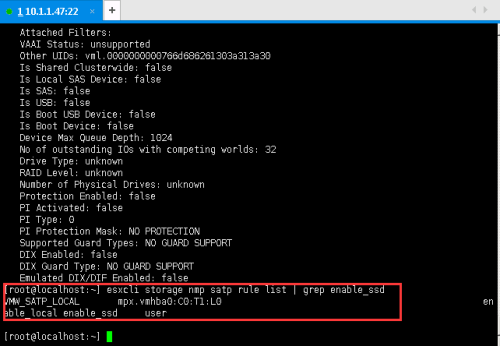
接着重新申明磁盘
esxcli storage core claiming reclaim -d mpx.vmhba0:C0:T1:L0
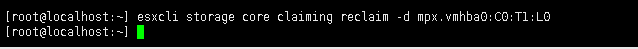
验证
esxcli storage core device list -d mpx.vmhba0:C0:T1:L0
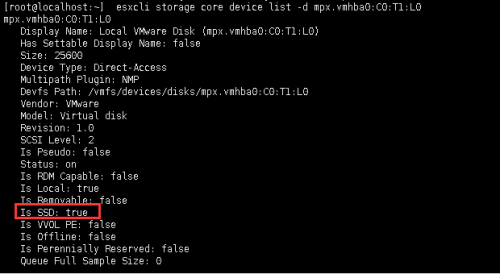
可以看到修改已经成功了
若想将SSD重新恢复至HDD,则执行
esxcli storage nmp satp rule remove --satp VMW_SATP_LOCAL --device="mpx.vmhba0:C0:T1:L0"
esxcli storage core claiming reclaim -d mpx.vmhba0:C0:T1:L0
esxcli storage core device list -d mpx.vmhba0:C0:T1:L0
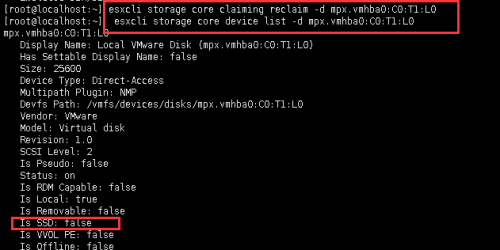
可以看到Is SSD 变为了False
发表评论